UHF Radio
The UHF Radio in the F-4E provides both voice communication (AM) and Automatic Direction Finding (ADF) capabilities. It comprises two main units: a radio transmitter-receiver (referred to as COMM), an amplifier power supply-receiver unit (referred to as AUX), and a guard receiver (at 243 MHz). Control over these systems is facilitated by two control panels, one located in each cockpit. The panel that is currently active assumes full command over the radio operations.
The COMM unit is capable of receiving and transmitting on a wide range of manually selected frequencies, totaling 3500, or it can operate on 18 preset channels. This functionality covers a frequency range from 225.0 MHz to 399.95 MHz.
On the other hand, the AUX unit is designed to receive signals on 20 preset frequency channels, ranging from 265.0 MHz to 284.9 MHz.
Both the COMM and AUX receivers have the capability to process ADF signals, which can be displayed on the Horizontal Situation Indicator (HSI) or Bearing Distance Heading Indicator (BDHI). The AUX frequencies are set by the unit radio maintenance shop, set for the frequencies that are needed for the area of operations. In-Game you can set them through the 9.9 Mission Editor Settings.
Two blade antennas, one upper and one lower, as well as an ADF antenna, are provided. Once the antenna mode is set for the primary channel, the AUX receives signals from the other antenna.
💡 The COMM and AUX preset channels and ADF stations may be set in mission editor.
💡 The AUX unit is receive-only, you can only use the COMM unit to transmit.
Comm Control Panel
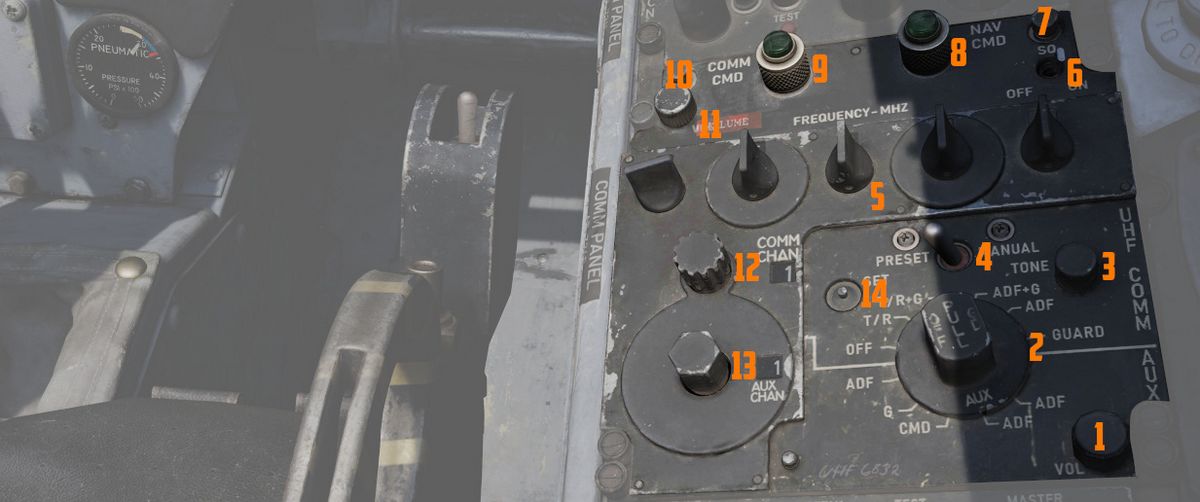
Two Comm Control Panels are installed, found on the right console in the front cockpit, and on the left console in the rear cockpit. These provide management of the radio in either seat, with selectable priority.
For Automatic Direction Finder (ADF) navigation to function effectively, the appropriate receiver must be set to the ADF mode, as selected by the Mode Selector.
Comm Command Button and Light

Control authority of the UHF radio is changed by the COMM CMD button (
💡 Since you can only transmit on the COMM unit, it might be useful to set up the second frequency you want to transmit on in the WSO pit and then use the COMM CMD button to quickly switch between active frequencies.
UHF Volume Control
Sets the listenable volume (