Right Sub-Panel

The right sub-panel contains controls for jamming, encryption and various settings for manual bomb delivery.
Eject Light/Switch

The EJECT light provides a positive visual command from the pilot to the WSO to prepare for ejection. The light is controlled only from the front cockpit. If the EJECT lamp in the front cockpit is pressed it signals the WSO to prepare for immediate ejection.
💡 Only the pilot can signal ejection. If the WSO presses the light, it serves as a lamp test only, and does not trigger the pilot's lamp as well.
KY-28 Controls

Controls for the KY-28 encryption system. For further information, see the Encryption chapter.
ECM Controls

Controls for the electronic counter-measurement and jamming system.
The left panel is connected to any pods carried on the left stations, the right panel to stations on the right.
The interpretation of the modes, techniques and exact operation of the lights depends on the loaded jammer model. See the ECM section for details.
Mode Knob

The rotary dial (1, 4) is the mode of the jammer to operate in:
| Mode | Description |
|---|---|
| OFF | Turned off, no transmission |
| STBY | Starting the warmup, no transmission (200s for ALQ-131) |
| XMIT 1 | Transmitting and jamming using technique 1 |
| XMIT 2 | Transmitting and jamming using technique 2 |
| BOTH | Transmitting and jamming using techniques 1 and 2 |
Use on the ground is prohibited since it could otherwise endanger personnel.
STBY Lights
The two lights (3 and 6, upper white ones) indicate that the corresponding jammer technique is done warming up, and can now be used by switching to XMIT.
The warmup period is roughly 200s for the ALQ-131 pod.
XMIT Lights
The two lights (3 and 6, middle green ones) indicate that the corresponding jammer technique is currently active and transmitting.
AI Light
Indicates (3 and 6, lower red ones) that a radar has been detected and is actively jammed.
💡 Due to engine limitations, this is currently not simulated in-game.
Reset Button and Lamp
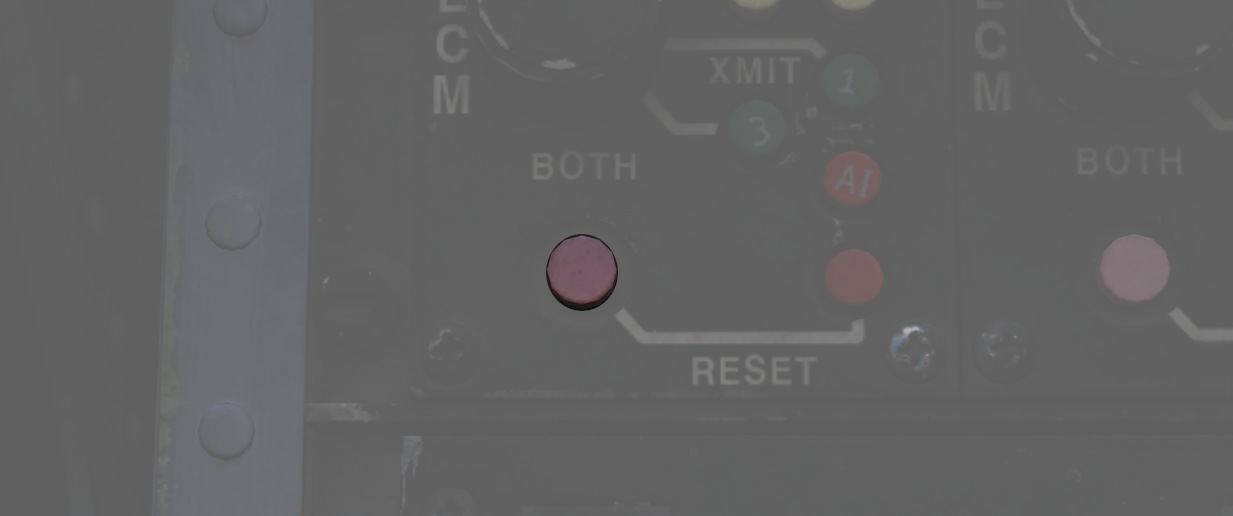
The reset lamp (2 and 5), if lit, indicates a fault in the jammer system. Flashing indicates an overheating condition, in which case the pod should be turned off to prevent damage.
In case of a fault, the reset button can be pressed to reset the jammer system (similar to turning it OFF and back ON), in which case it will run through the warmup period again. If the fault could be cleared, the light would go off.
Bomb Release Angle Computer

Used to enter the required angle values for
ARBCS/LABS bombing modes; the Low Angle
control (
The high-angle control is used for over-the-shoulder bombing, whilst the low-angle is used for LOFT bombing. For calculations of the angles, see the bombing calculator.
Bombing Timers

Entry of the applicable timing for the pull-up signal or release is performed with the Bombing Timers.
The Pull-up timer (
The Bombing timers may be used for every timed employment method.
See 9.4 bombing calculator chapter for how to calculate the number.