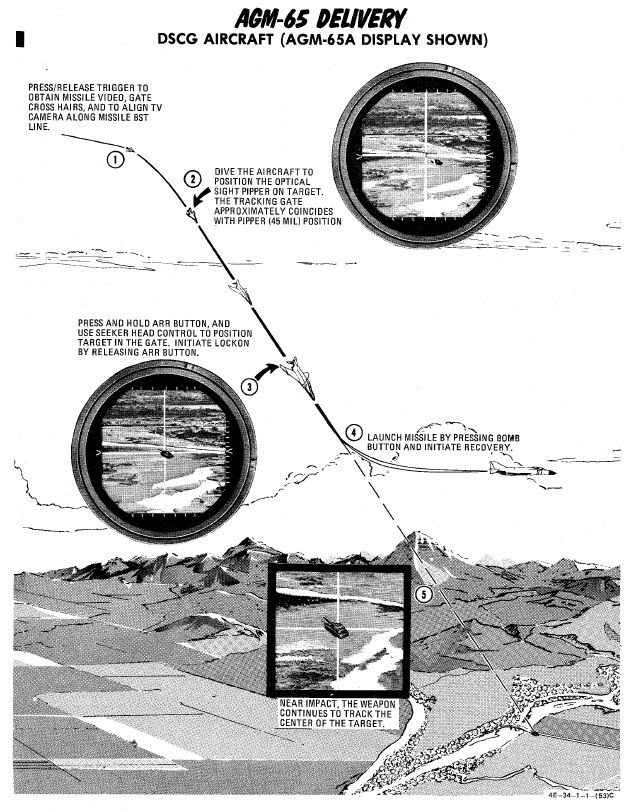AGM-65 Maverick

Entering service in 1972, the AGM-65 air to surface missile provided the Phantom II with a direct-fire long range weapon, capable of destroying armor, mechanized infantry, and other targets with electro-optical, and later - infrared imaged, accuracy.
The F-4E was capable of carrying up to six between the two inboard wing pylons. The AGM-65 Maverick has an approximate maximum range of 12 nautical miles.
Employment of the Maverick is shared between both cockpits, with the pilot responsible for stores and mode selection, and initial seeker placement. From the point the seeker head is stabilized on the intended target area, either crew member can direct the final intended contrast target.
Variants
Available variants include:
| Variant | Warhead | Field Of View | Description |
|---|---|---|---|
| A | 462 lb | Wide | TV-Guided |
| B | 462 lb | Narrow | TV-Guided |
| D | 485 lb | Wide & Narrow | IR-Guided |
| G | 675 lb | Wide & Narrow | IR-Guided, optimized for larger targets |
Employment
Mavericks require a three-minute period to warm up the equipment. This starts as soon as electric power is connected to the aircraft. By the time the aircraft is airborne, they are typically ready to use.
To utilize a Maverick of any variant, the pilot begins by pressing the applicable Station Select buttons, and setting Master Arm to On. The pilot then must select Direct on the Delivery Mode Knob, and the TV position on the Weapon Select Knob.
Gyro
As soon as the TV position is selected on the Weapon Selector Knob, the missiles gyros start to spin up. This process takes around three minutes. Should the knob be moved out of the TV position, the gyros begin to spin down after a short amount of time.
It is necessary to wait until the gyros are fully spin up before uncaging the missile.
🟡 There is no safety preventing the pilot to uncage the missile beforehand. This leads to the camera being slaved to the gyros while not fully spun up yet. Depending on how much the gyros have been spun up already, this can either cause heavy jitter on the image, or even destroy the camera equipment as it is forcefully bumped into its gimbals.
A missile with broken TV sensor can be manually skipped by using the TGT/MSL REJ Switch or by deselecting the pylon, depending on whether one wants to skip to another missile on the same pylon or another.
The ARM lights on the Station Select Buttons are used to indicate safe operation of the Mavericks. When ARM is lit, the gyros have spun up fully and the weapon can safely be uncaged and used.
💡 The ARM lights are hardwired to always start a 3-minute timer whenever the Weapon Selector Knob is moved into the TV position. Hence, if the knob is only moved out of the position shortly, the ARM lights will not illuminate before the timer has passed again. The gyros however, will not spin down instantly. It is generally safe to ignore the ARM light if the TV position was only left for a few seconds.
General Procedure
It is helpful to set the optical sight to A/G mode, and enter a depression of 45 mils, so that the sight alignment be that of the missile seeker. This way, the pilot can put the target on the pipper and it will be within the weapons view.
| No Lock | Locked on Target | Narrow View and Locked |
|---|---|---|
 |  | 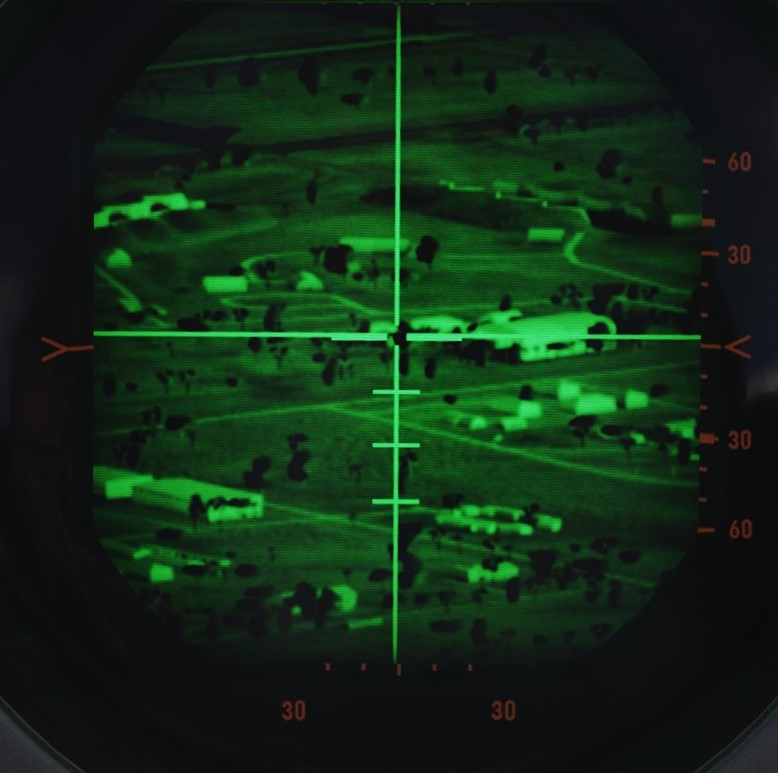 |
The crew may activate their displays for viewing the seeker video; the pilot selects the TV position on the Scope Display Select switch on the Pedestal panel, and the WSO places the DSCG display mode knob to TV and the Video Select Switch to WEAPON instead of ASQ.
The pilot maneuvers the aircraft to position the sight reticle over the target area, and either crew member can then press their respective flight stick trigger to initiate video.
💡 To start the TV feed, the flight stick trigger has to be pressed. This causes the cover in front of the camera to be blown off. With the cover still attached, the screen stays blank.
With the video active, the seeker can be uncaged and controlled by pressing the flight stick trigger once. This has to be repeated each time the weapon was deselected, entering a mechanical cage again.
Command of the missile seeker is controlled by the crew member who activated the video signal as follows:
Pilot
With the pipper over the target area, pressing and holding the ARR button enables track slewing with the Forward Hand Control stick inboard from the throttle. Once the seeker crosshair is over the intended target, releasing the ARR button performs a lock-on of the missile to the contrast area under the crosshair. If the missile seeker fails to achieve lock on the correct target, the lock can be broken by squeezing the trigger again, bringing the missile seeker back to its boresight position, and then reattempting the lock with the ARR button. Should the target not appear to have enough contrast versus the surrounding background, the contrast can be swapped from black hot to white-hot, or vice versa, using the Target Contrast Switch on the inboard Engine Control Panel. Leaving the switch in the Auto position allows the seeker to attempt to determine the best option for contrast.
Should a missile appear to not be functioning correctly, it can be rejected to the next round in the release sequence using the TGT/MSL REJ switch, provided it is on the same pylon. Otherwise, the pylon needs to be deselected first.
Once lock on the correct target is attained, the missile is launched using the bomb button. To initiate lock on of the next target, the process is started over with the squeezing of the trigger.
With the above in mind for the electro-optical AGM-65A and B, the AGM-65D has a few minor alterations to the procedure. The seeker of the 65D has two FOV settings, wide and narrow, and initial video signal is provided in the wide setting. In this setting, a quartet of L shaped brackets define the region of the display that will be zoomed in upon selecting the narrow field of view. Pressing the trigger a second time changes the video to the narrow setting, allowing for a more precise selection of the target.
WSO
The WSO performs the same sequence of actions for the seeker guidance, and can initiate video upon pilot confirmation of pipper location using the trigger of his own flight stick in the rear cockpit. From this point, the WSO uses the antenna hand control stick to manage the seeker head placement, lock, and in the case of AGM-65D employment FoV controls. Rather than pressing and holding the ARR button to activate slew, the WSO selects the half-action trigger position, and then slews the seeker using the cursor control.
Once the applicable target is under the crosshair, lock is achieved using the full action command. Should the WSO need to change 65D FoV to narrow, a subsequent press of half action will do so. The WSO can change the contrast mode with the Contrast Switch on RWR Panel on the right side. And, once lock is achieved, the WSO can fire the missile using the Missile Launch button found on his flight stick - in the same position as the Bomb Release button on the front stick.