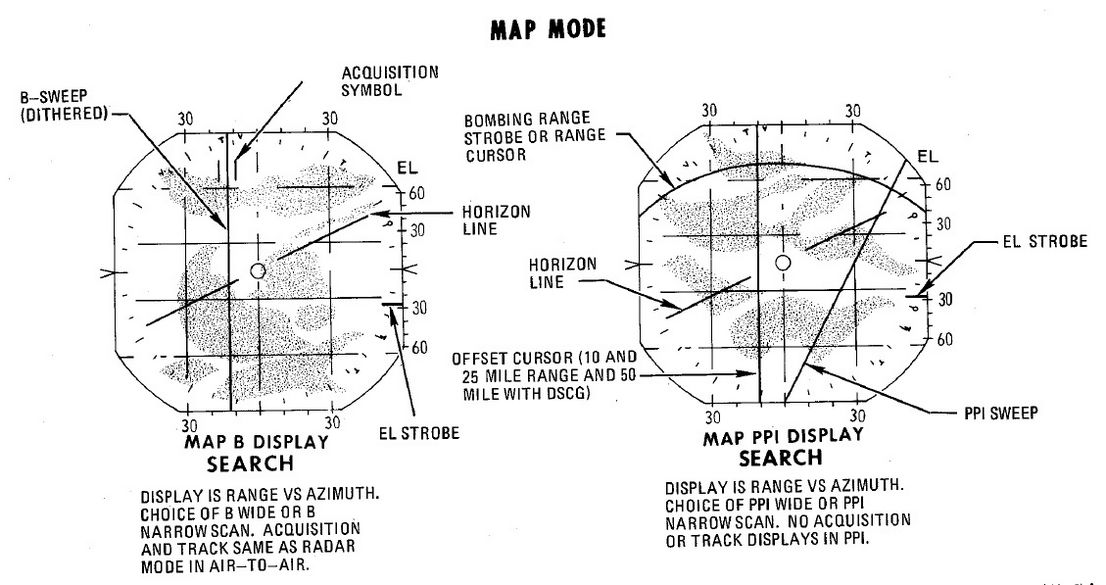Air to Ground Radar Operation
Radar operation air-to-ground includes the AIR-GRD mode and RDR-PPI and MAP-PPI.
AIR-GRD mode is used as a form of radar ranging for the WRCS Dive Toss mode. RDR-PPI and MAP-PPI are used for WRCS offset bomb and target find modes.
Air-To-Ground Ranging
AIR-GRD mode is available when the Mode Knob is positioned in the AIR-GRD position. AIR-GRD is used for air-to-ground ranging and is available only in AI ranges. In this mode the antenna is fixed to the radar boresight while also being stabilized in drift, this drift correction can be removed by setting Drift Out on the Stab Switch in-case of INS malfunction.

AIR-GRD mode disables Angle Track operation and only uses Range Track. Once locked on the main lobe clutter (ground radar echo), it will be tracked in range.
To use AIR-GRD, 5 or 10 nmi range should be selected. Once the target has been identified the pilot should make a 10 to 40 degree dive towards the target. The receiver gain should be reduced to produce a clutter signal of approximately 1/2 nmi. This is done to prevent erroneous track of sidelobes which would result in incorrect ranging information.
When locking the return, the cursor should be placed roughly at the center of the echo. Flying shallow angles will stretch the return further, requiring locking roughly one third of the return instead.
The AIR-GRD acquisition procedure is as follows:
- Adjust receiver gain to reduce clutter signal to 1/2 nmi.
- Position range strobe over clutter signal.
- Press Action Switch to half and then full action. Release after ASE circle is visible.
- Confirm Lock-on.
💡 The radar can track ground clutter from beyond 25,000 ft; however, is limited by the same number to what can be fed into the WRCS.
Sometimes false tracking can occur, which is indicated by a rapid decrease in slant range displayed on either the optical sight or radar.
To correct this condition the following actions can be taken:
- Press Action Switch to half action, release.
- Begin acquisition process again.
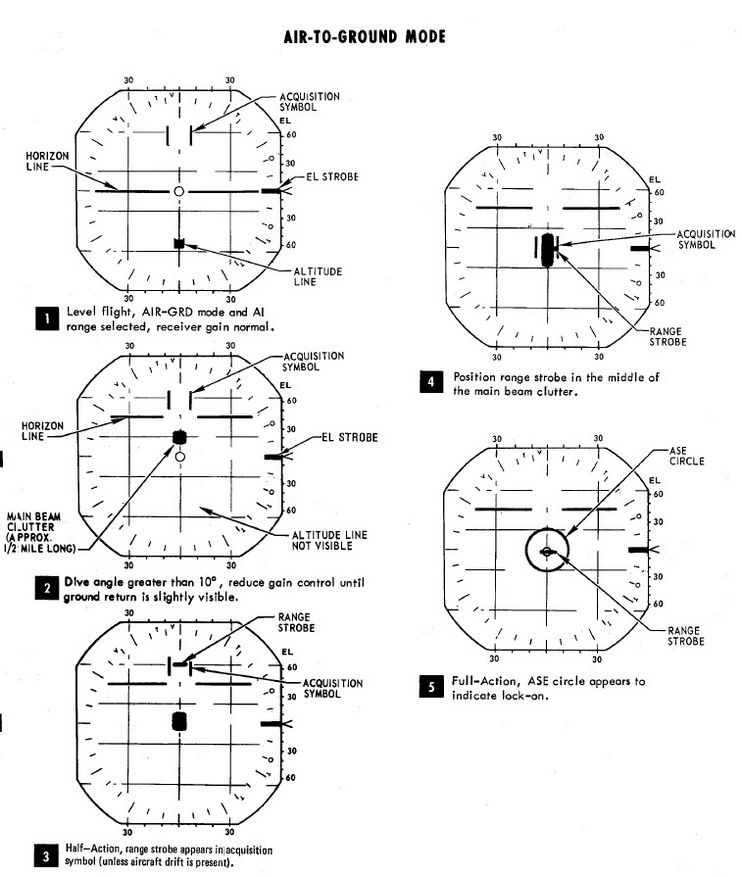
Map Mode (PPI)
Radar Map mode PPI (position plan indicator) is a display which shows radar returns plotted with their real position relative to the aircraft. The aircraft position is at the bottom center of the display, lines parallel to the vertical axis of the display are parallel to the aircraft track. Lines parallel to the horizontal axis of the display are offset from the track up to a maximum of half the current display range.
PPI Mode can be accessed by changing the Display Knob into PPI-WIDE or PPI-NAR. With the exception of 5 nmi which is always displayed in B-Scope interpretation.
The range cursor is an arc of constant range from the aircraft. The offset cursor is an offset parallel to the drift of the aircraft, which can be offset left or right of the aircraft's current track. Offset Cursor and Range Cursor can only be displayed in PPI modes.
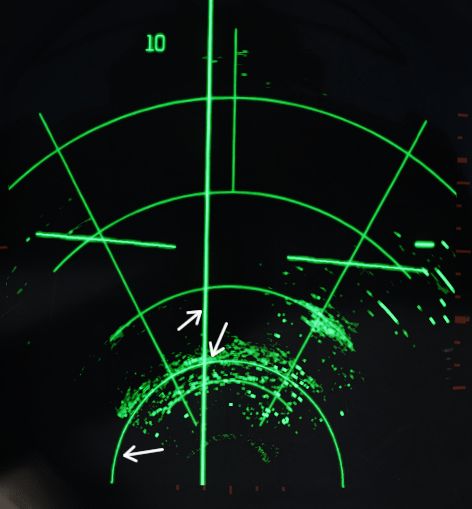
Both Range and Offset Cursor are displayed if Weapon Delivery Mode is set to TGT FIND or OFFSET, or Radar Mode Knob is set to BEACON. If this is not the case, then only the Range Cursor is displayed at a fixed range which can be adjusted by the ground crew.
The Along Track Control is used to increase and decrease the current setting for the range cursor. The Cross Track Control is used to move the offset cursor to the left and right of the aircraft's track.