Radar Interface
The radar system can be setup by the WSO with two panels on the left console, the Radar Set Control Panel and the Control Monitor Panel.
Radar returns are displayed on the DSCG screen, while the Antenna Hand Control stick on the right console of the WSO cockpit can be used to operate the radar.
Radar Set Control Panel

For a detailed description of the panel see WSO left console center section
Power
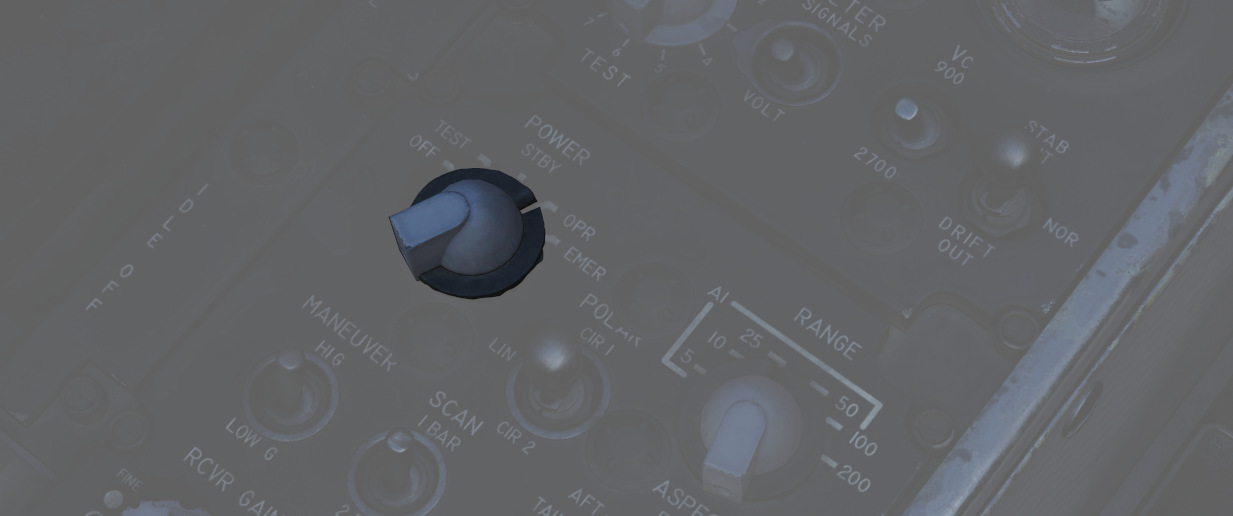
| Name | Description |
|---|---|
| OFF | Powers radar off. |
| TEST | Applies voltage to control monitor power and provides BIT-test functions 1 through 6. |
| STBY | Power applied to radar, remains in a non-transmitting standby state. |
| OPR | System is fully operational. |
| EMER | Overrides the time delay, pressure, and temperature restrictions to allow radar operation. |
Initial powering of the APQ-120 starts by placing the Radar Power Knob into TEST or STBY (Standby). The warmup cycle requires 3 minutes from selecting either setting, and confirmation of this process is shown via the Control Monitor Meter on the Monitor Panel; after 30 seconds from cycling power, the gauge will display a value of roughly 250Vdc; from the point the needle shows power at this nominal value, the warmup procedure will be 2.5 minutes.
After 3 minutes, the radar can safely be placed into OPR (Operate) for employment of the radar, BIT testing can be performed in TEST mode, or the radar can be left in STBY for the safety of crew and others on the ground.
In the event of an emergency situation requiring immediate operation of the radar, EMER can be selected; see the Magnetron and Klystron section for the implications of this.
Range
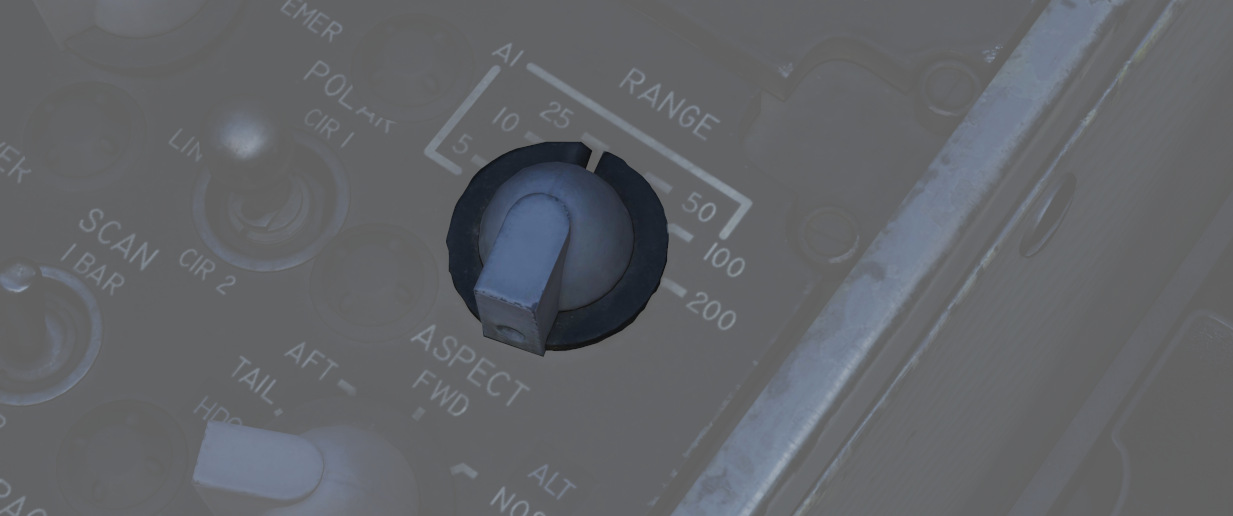
The Range Control Knob sets the range of the radar. Note there are some modes where the range settings available are restricted or forced to a specific setting.
Current Radar Set range will illuminate the respective indicator range lamp, as well as display the numerical value on the DSCG display in the upper left.
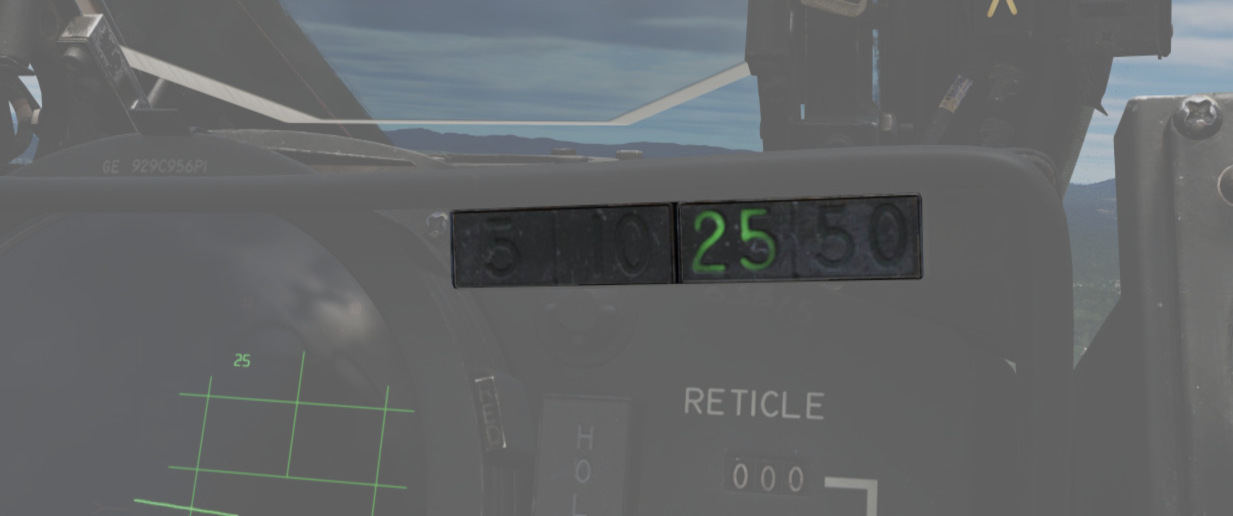
Values up to 50 nmi are indicated as Air-Intercept (AI) and are available for Automatic Tracking. Values 100 nmi and 200 nmi are available for the Spotlight mode instead.
Polarization Control

The polarization of the radio frequency energy can be changed using the polarization control. In normal operation the LIN setting is used which produces linearly polarized RF energy (Radio Frequency) in the vertical direction relative to the antenna. This minimizes ground returns as many types of ground clutter are less reflective to vertically polarized RF energy. However, because the antenna is not roll stabilized increased return intensity may be seen when rolling the aircraft.
Both CIR 1 and CIR 2 are circularly polarized positions. Precipitation is less reflective to circularly polarized RF, so CIR 1 and CIR 2 can aid in minimizing clutter in rain or fog.
The polarization is set using the quarter waveplate in the feedhorn which causes the continuous wave emissions to be polarized as described above. This makes only CIR 1 compatible with launching AIM-7 Sparrows as the Sparrow rear antenna cannot receive counterclockwise polarized RF.
| Selection | RF energy polarization | AIM-7 Guidance |
|---|---|---|
| LIN | Lineally polarized in a vertical orientation | ✅ |
| CIR 1 | Circularly polarized clockwise | ✅ |
| CIR 2 | Circularly counterclockwise | ❌ |
💡 Only LIN and CIR 1 modes can be used with the Sparrow, a Sparrow launched using CIR 2 will not guide.
Maneuver Switch

The Maneuver Switch is used to specify the tracking response to target accelerations.
| Selection | Description |
|---|---|
| LOW G | Default position. Limits tracking accelerations to reduce response to countermeasures and clutter. |
| HI G | Allows track loop to respond with any acceleration. |
HI G is forced when Computer Automatic Acquisition is used.
Scan Switch
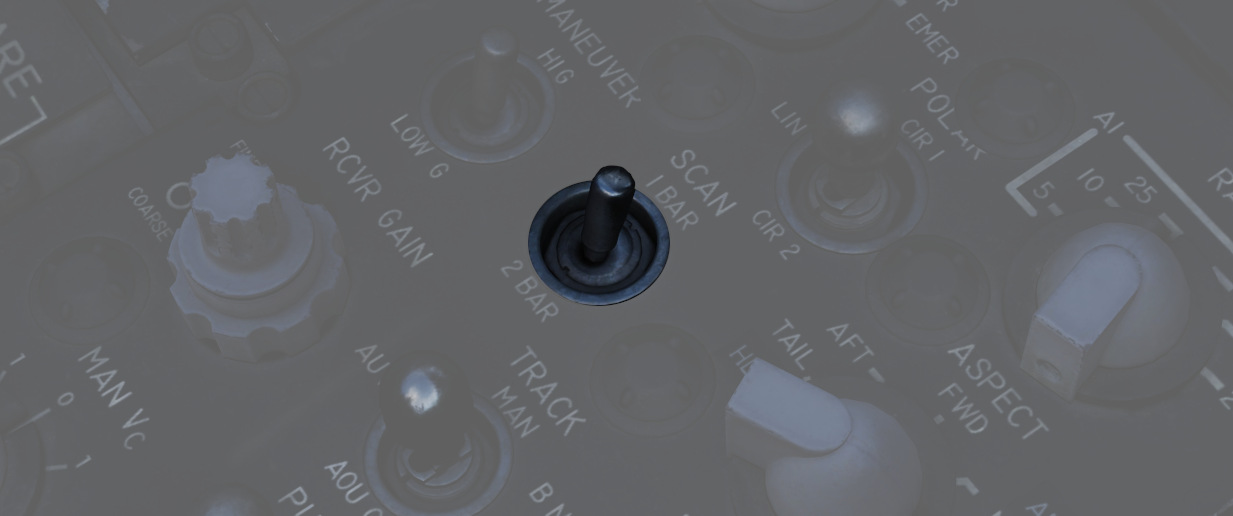
The Scan Switch specifies the number of elevation bars used in search.
| Selection | Description | Total Vertical Coverage (degrees) |
|---|---|---|
| 1 Bar | Scans along radar plane. | 6.7 (3.7 without nutation) |
| 2 Bar | Scan alternates between 1.875 degrees above/below the radar plane. | 10.45 |
1 Bar Scan is automatically commanded when MAP is selected on the Radar Mode Knob. For BST, AIR-GND and CAGE conditions the scan switch position is not relevant.
Aspect

The Aspect Knob is used to provide Sparrow missiles with a simulated doppler signal when no lock is achieved to aid with a Sparrow speed-gate lock-on when it is to be fired in boresight. When the radar is tracking, the calculated (or manually set) closure is used to set a narrow speed-gate (±150 kts) around the closure for the Sparrow to search when launched.
The knob also controls the display mode of the DSCG numeric output while the radar is in track.
See below the display and speed-gate settings for the various positions of the Aspect Knob, with Vc indicating selected closure velocity for the speed-gate, where TAS is the aircraft's true airspeed.
| Selection | DSCG Display | Sparrow Speed-Gate Setting (Vc) |
|---|---|---|
| WIDE | Closure Velocity | Entire Spectrum |
| NOSE | Altitude | TAS + 450 ±150 kts |
| FWD | Aspect | TAS + 240 ±150 kts |
| AFT | Closure Velocity | TAS - 240 ±150 kts |
| TAIL | Heading | 0 ±150 kts |
- Closure Velocity: Displayed in knots with positive values indicating closing and negative values indicating opening.
- Altitude: Displayed in hundreds of feet (with the last digit always zero), for example 20,000 MSL would be displayed as 200.
- Aspect: Angle of the tail of the target aircraft to the shooter (own ship), this means if the target is flying directly away it is 0 degrees and directly towards is 180 degrees. Left is shown by negative values and right by positive values.
- Heading: Heading is displayed in degrees from 000 to 360 with the last digit always zero.
Receiver Gain (RCVR GAIN)

The stacked RCVR GAIN potentiometers - FINE on top and COARSE on the bottom, provide the ability to adjust the receiver gain.
FINE is used for small adjustments and COARSE for larger adjustments. For more information see the Gain Control section.
Track Switch

The Track Switch alters range tracking settings. The default position is AUTO which operates normal range tracking with Home on Jam if jamming is detected.
In case jamming is erroneously detected, Home on Jam can be disabled by setting the switch to AOJ OUT.
If required, manual range tracking can be used by setting MANUAL at which point the MAN Vc knob position will be used to set the tracking gate closure velocity.
Display Knob

The DSCG can display returns in B-Scope or Plan Position Indicator (PPI) on the display.
In B-Scope the horizontal axis of the display indicates azimuth, and the vertical axis represents slant range.
In PPI the horizontal axis is distance to the left and right of the aircraft, with the vertical axis representing distance along the track of the aircraft.
There are also two Sweep Settings NAR and WIDE; NAR is a narrow 45 degree sweep and WIDE is a full 120 degree sweep. See Automatic Search for details.
The VI setting directs the display to provide course guidance for a Vis Ident (VI) intercept profile against a locked target.
Manual Vc (MAN Vc)

This 12-position knob is used to set a closure velocity for manual range tracking. The two counter-clockwise positions ( 1, 2) set an opening velocity of 100 and 200 knots respectively. The clockwise positions 0 to 9 positions set a closure velocity from 0 to 900 knots.
Closing refers to an target decreasing in range, while opening are targets increasing in range.
Pulse Switch

The Pulse Switch sets the pulse and pulse repetition frequency for the Radar Set. See the Pulse Setting section for more information.
In AIR-GRD mode and Computer Automatic Acquisition, the switch is disabled automatically and SHORT pulse is commanded regardless of its setting.
Radar Modes (MODE)

Specific radar operating modes are dependent on the Radar Mode Knob, but also several other conditions and switches. For a comprehensive description of the radar operation see Radar Operation (General), Radar Operation (Air-To-Air), Radar Operation (Air-To-Ground).
This section will briefly cover each of the positions of the radar mode knob and link to the relevant sections below.
BST (Boresight) Position
BST forces the radar into the boresight state.
This is used when the target is spotted visually or a Sparrow is to be fired without radar tracking.
RDR (Radar) Position
The RDR position puts the radar in Automatic Search.
MAP Position
MAP position is identical to the RDR position and puts the radar in Automatic Search, with the exception that nutation is disabled and the 2 bar search pattern is not available.
AIR GRD (Air to Ground) Position
The AIR-GRD position is similar to the boresight position with the following exceptions:
- Angle Track is Disabled while tracking a target.
- The antenna is always fixed to the boresight with drift stabilization.
BEACON Position
BEACON may be used with any Display Knob position other than VI, as desired.
It does not display radar echoes and instead listens for transponder responses from specific beacon equipment.
TV Position
The TV Radar Mode setting is not used on DSCG aircraft; this is superseded by the TV display option on the DSCG panel itself, and the TV display option in the pilot's cockpit.
💡 AIM-7 missiles detune and cannot be re-tuned with the Radar Mode Knob in TV.
Skin Track Lamp (SKIN TRK)
The Skin Track Lamp illuminates when an automatically achieved lock-on is established and held by the radar. This coincides with the T symbol being lit on the DSCG panel.
If the target is manually tracked, or AOJ or HOJ track condition are effective, the light will not illuminate.
FCS Control Monitor Panel

The Control Monitor Panel's primary purpose is to access the built-in diagnostics of the APQ-120.
Additionally, the panel mounts auxiliary controls for the system - the Vc Switch and Stab Switch, and the Temp monitoring lamp.
Coords Light
This lamp is not used with the APQ-120.
Temp Lamp
The TEMP Lamp (
Should circumstances require the radar be used during a temperature warning, the lamp should be monitored for continued illumination, and the radar must be shut off as soon as possible.
Meter Selector Knob
A 16-position rotary knob (
Each position is dual purpose, noted with two sets of values; when the Meter Switch is in the VOLT position, the inner rim of the knob is active, delivering the specified voltage of the selected position. In the SIGNALS position, the outer current or signal value is tested.
Monitor Meter

The Monitor Meter (
Voltages are confirmed beginning with the -250 position of the Selector Knob and the Meter Switch in VOLT, and will indicate in the "1"-region of the gauge approximately thirty seconds after radar power-on, signifying correct voltage delivery. After this power-up, the Monitor Meter will indicate in the "1"-region for nominal function if the voltages delivered are correct. The +35 selection is an exception to this rule, as the value for correct function is 2.0 or greater.
In SIGNALS mode, the RX1-RX4 crystal current are functioning correctly with a return in the XTAL region.
The EX1 and 2 test electrical frequency control crystals, and are also nominal when XTAL is returned.
For the magnetron, tested in MAG, long pulse operation is confirmed with a return of 1.4 to 1.8, and short pulse operation is correct with a value of 0.9 to 1.15.
KLY, which tests the CW transmitter, should find a value of 0.25 to 1.25 when radiating correctly.
TP 1 tests the temperature and pressure interlocks, and the monitor meter indicates 1 when the interlocks are closed and functioning.
TP 2 confirms waveguide pressure, and a value of 1 is correct.
In LOB, the meter needle will travel roughly between 1.5 to 2.8 as a function of antenna nutation.
Lastly, the LIN and CIR selectors confirm proper linear and circular pulse performance; they only register a value of 1 for a transmission of vertical or clockwise-rotating polarity energy. That is, they do not return a value in CIR pulse (counter-clockwise) mode.
APQ-120 Built-In Test Knob
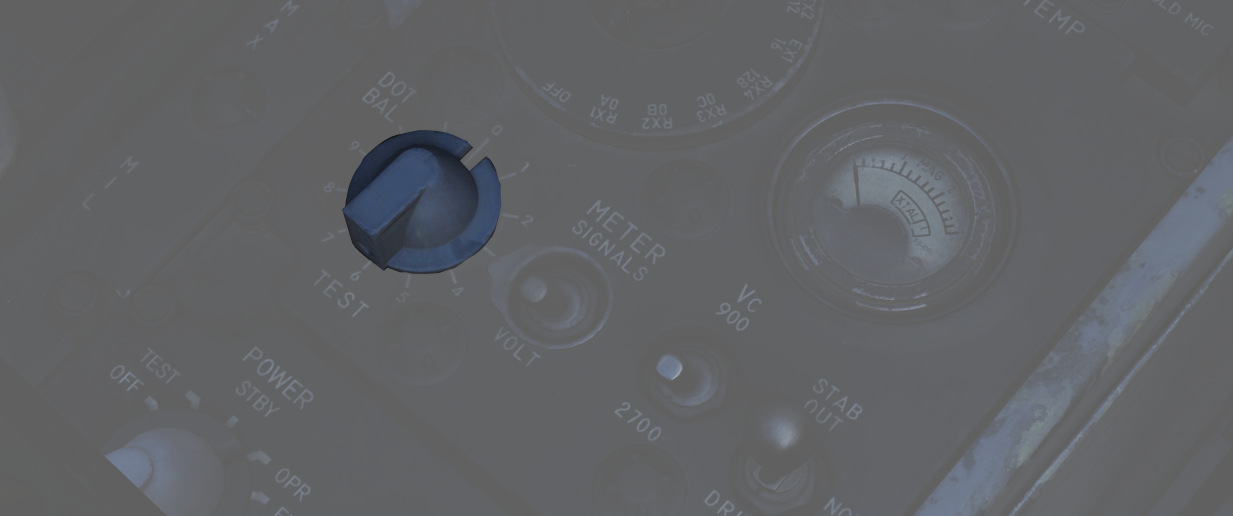
Confirmation of proper system performance is performed using the various options
on the Control Monitor Panel; specific test modes are defined using the Test
Knob (
Meter Switch

Tied to the Meter Selector knob, the two position switch (
Vc Switch

With selections of 900 and 2700, the switch (
💡 With the newer DSCG installed, the switch must remain in the 2700 position at all times to ensure correct reading on the display.
Stab Switch
The STAB switch (
In STAB OUT the stabilization of pitch, roll, and INS drift is removed from the radar antenna.
DRIFT OUT maintains pitch and roll stabilization, while removing the INS drift compensation in modes which use it.
Digital Scan Converter Group

The Digital Scan Converter Group (DSCG) provides an integrated display system of the F-4E's radar and electro-optical systems. The system is composed of the front and rear seat scopes, and is driven by the Indicator Control Unit (ICU) which performs conversion of radar and video signals, along with the application of information and fire control cueing symbology.
Grid Knob
On the top left corner of the display is a knob that controls brightness of the display field grid.
HOJ Light (H)
The HOJ light on the top left corner of the display illuminates to provide indication that the radar has transitioned to an angle tracking HOJ operation, using only memorized range and range rate information if a jamming condition is detected.
Scale
To the top right corner of the display is a knob that controls brightness of the angle and elevation scales surrounding the DSCG display field.
Track Light (T)
The Track light on the top right corner of the display illuminates to confirm an angle and range-based lock-on against a target. Same as the SKIN TRK light. See Track for more information.
Contrast (CONTR)
The Contrast Knob (
Range (RNG)
The Range Knob (
Brightness (BRT)
The Brightness Knob (
Offset (OFS)
The Offset Knob (
DSCG Mode Knob
The DSCG Mode Knob (
- OFF removes all power from the display, ceasing all DSCG functionality.
- STBY (Standby) places the DSCG in its warmup mode; no display occurs during this process.
- DSCG TEST displays a test field to confirm proper display function. The DSCG display field shows a search display with eight shades of grey to confirm proper operation and contrast. Prior to entry of this mode for testing, Range 10 should be selected for correct sizing of the shaded fields.
- RDR BIT is a built-in test mode that functions in conjunction with the radar for calibration of the signals provided from the radar with the DSCG's ICU.
- RDR is the operational mode for use with the APQ-120.
- TV is the display mode used for EO weapons (Maverick, Pave Spike) and TISEO.
Antenna Hand Controller

The Antenna Hand Controller is a joystick found only in the WSO cockpit on the right console; the stick integrates with the radar to perform range (fore and aft) and azimuth (left and right) positional control of the acquisition symbol on the radar display in the air-to-air modes, as well as seeker and EO sensor direction with Maverick and Pave Spike.
Additionally, the joystick includes the
Antenna Elevation Control thumbwheel (
In the index finger position of the Antenna Hand Controller is the Action
Switch (
The Challenge Button (
See the AGM-65 Maverick section for details on how the stick is used to control the weapon and the Pave Spike chapter for its interaction respectively.
Range VISIDENT Indicator

The Radar Range Indicator is used for close range VID intercept profiles, providing range information out to two miles and range rate information from inside of 9000'. The information is confirmed as radar-accurate once the range indicator jumps to 9.
The gauge functions in the VI, B NAR, and B WIDE display modes; the indicator does not function in air to ground modes.
Air to Air Button

The Air to Air Button is a button and a light with the primary function of confirming entry into CAGE mode.
When the crew desires to disengage CAGE mode, the WSO can press the light to exit CAGE mode and revert to the current selected settings from the Radar Control Set.