DSCG Controls

The Digital Scan Converter Group (DSCG) refers to the screen used to display radar data and video feed of TV weapons or targeting pods. The DSCG replaces the Direct View Storage Tube radar scopes, which could not interact with the digital interfaces.
💡 The selector for the video source is found on the Pedestal Group.
Reticle Intensity/Scale Knob
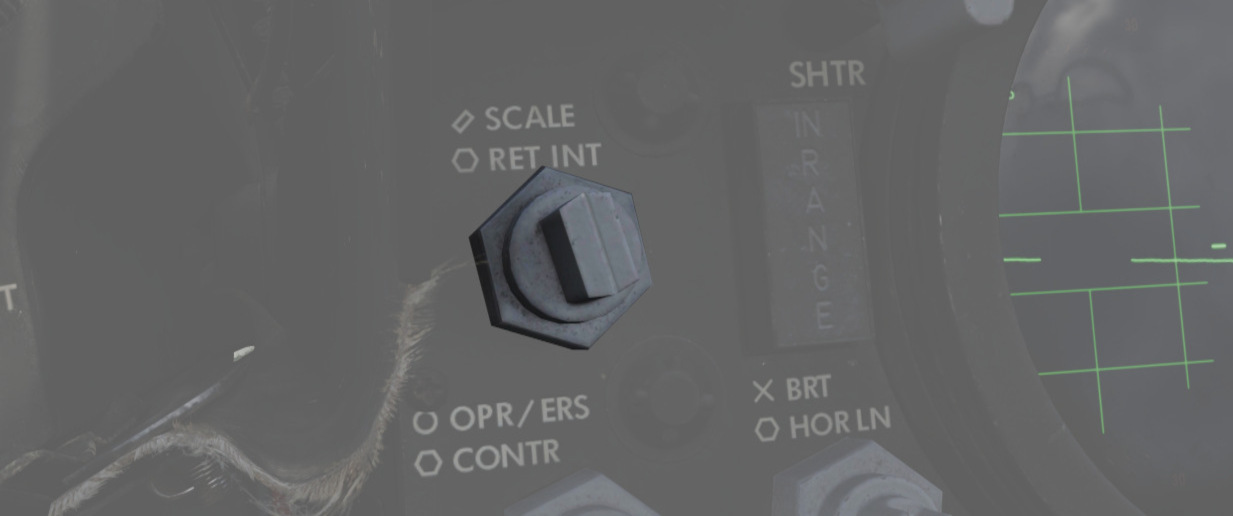
The reticle intensity/scale knob (
| Name | Description |
|---|---|
| RET INT | Controls the brightness of the gun reticle. |
| SCALE | Controls the light intensity of the range scale at the edges of the front radar scope. |
Sight Shutter Lever

The lever (
Reticle Depression Knob

The reticle depression knob (
Sight Mode Knob
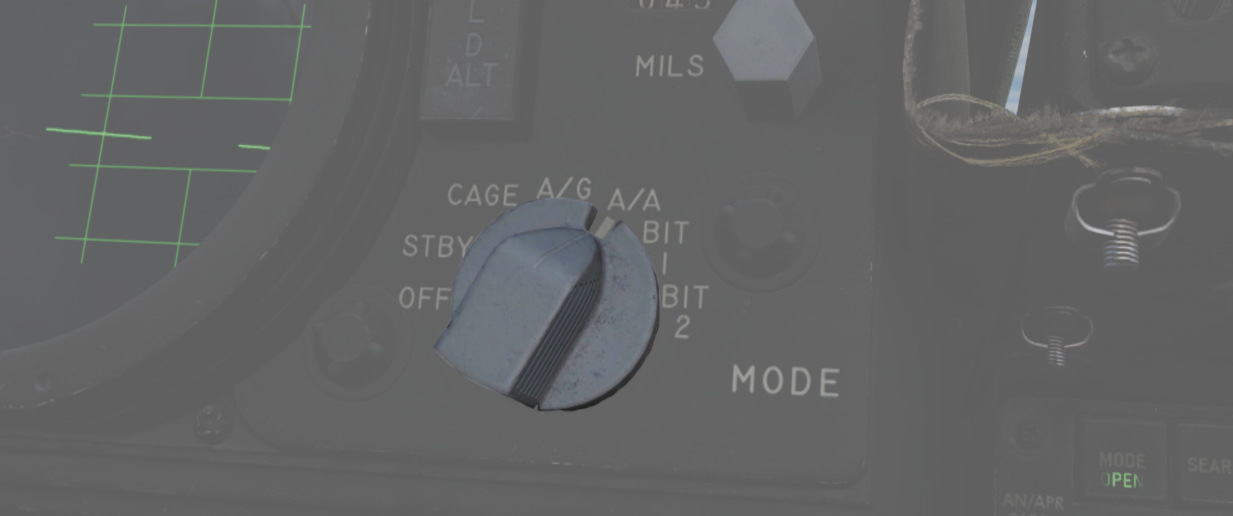
The rotary knob (
| Name | Description |
|---|---|
| OFF | Turns the system off. |
| STBY | Warms up the system. Reticle remains off. |
| CAGE | Reticle is displayed and caged at the radar boresight line (RBL). This is used for takeoff and landing. |
| A/G | Selects air-to-ground mode. Manual set depression is referenced from the fuselage reference line (FRL). |
| A/A | Selects air-to-air lead computing mode. Position is set by the gyro, range, and CADC, and can be caged. |
| BIT 1 | System self test mode 1. |
| BIT 2 | System self test mode 2. |
OPR ERS/Contrast Knob

Two function (pushbutton inside of knob) control (
| Name | Description |
|---|---|
| OPR/ERS | Button activates or erases display in aircraft with DVST. No function with DSCG scope. |
| CONTR | Controls the displayed video/background contrast on the front scope. |
Brightness Knob/Horizon Line Knob

Dual knob control (
| Name | Description |
|---|---|
| BRT | Controls the relative brightness of the front scope display. |
| HOR LN | Adjusts the relative horizon line shown on radar scopes in both cockpits. |
INT Tab

The INT tab (
Red Tab

The red tab (
In Range Light

The IN RANGE light (
Hold Altitude Light
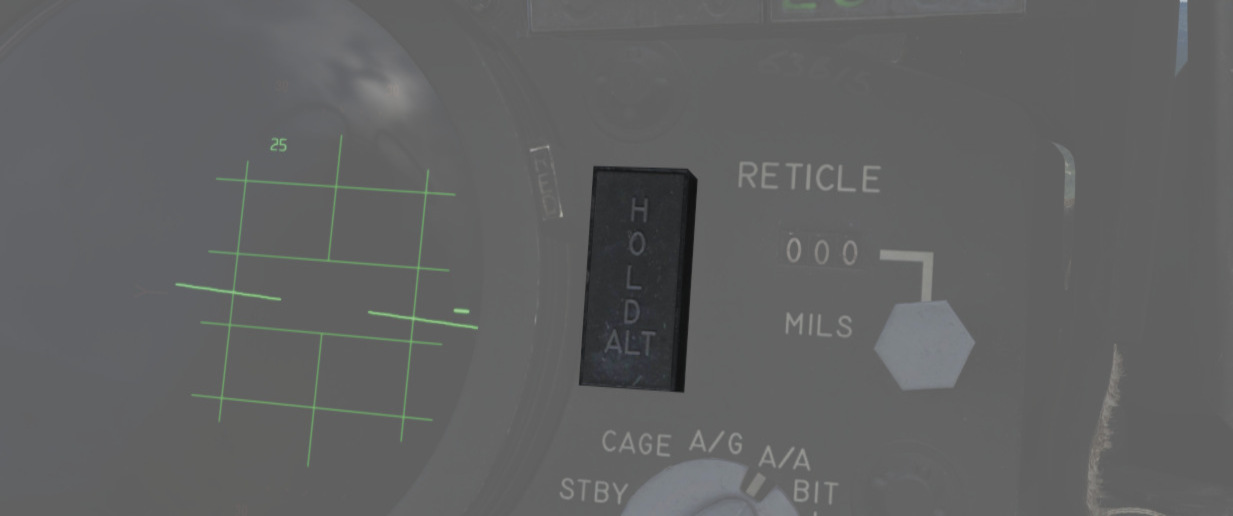
The HOLD ALT light (
- A range greater than the weapon can make,
- Altitude in excess of 32,000 feet, and
- The locked target is greater than 8,000 feet above the fighter.
When the HOLD ALT light is on, the fighter should be flown to center the steering dot relative to the azimuth of the ASE circle. When the HOLD ALT light turns off, the fighter should then snap up in pitch to fully center the steering dot in the ASE circle. See the 3.10 Radar System for more.
Wheels Light

The WHEELS light (
Range Lights
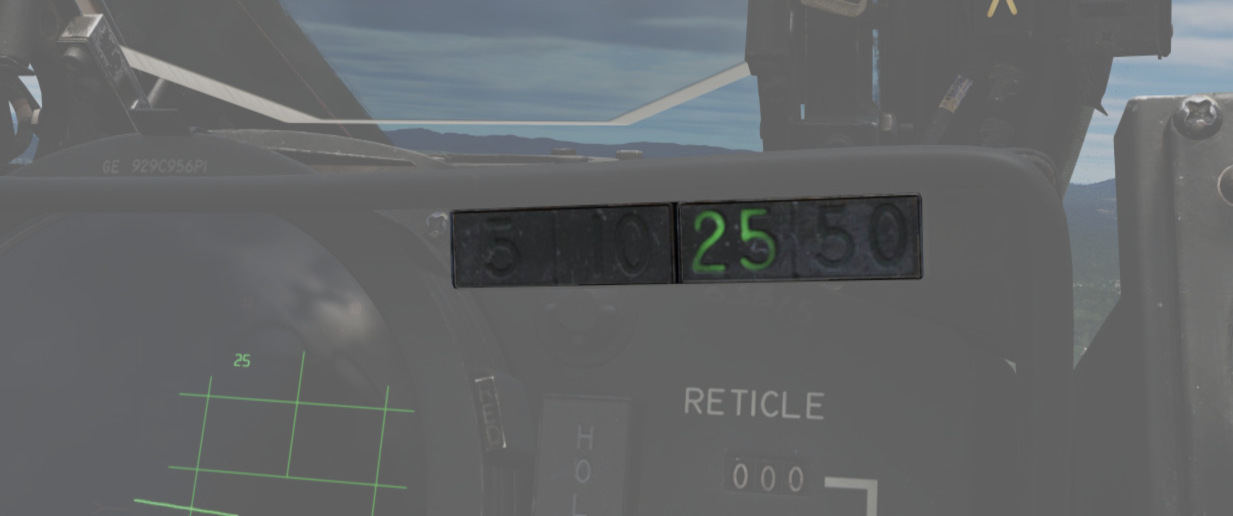
The Range Lights (